How to Cancel
an App Store Subscription on a Mac
If you need to cancel auto-renewal subscriptions from the application on your Mac, follow the steps below:
1. Open the iTunes application.
![]()
2. In the Menu bar, select Account and click on View My Account.
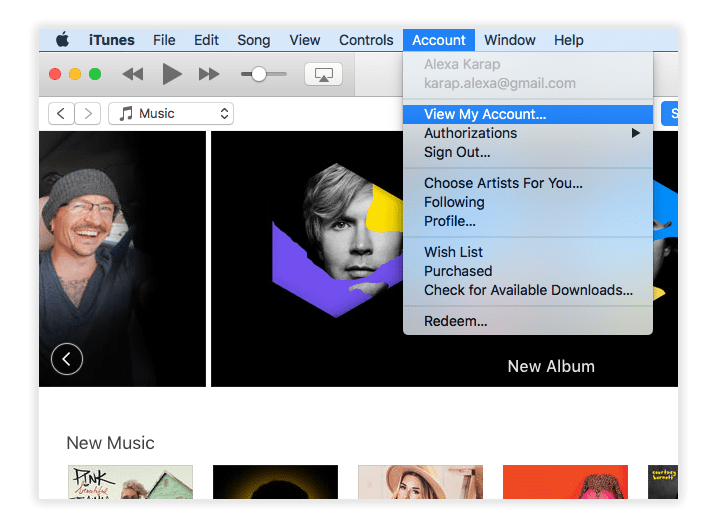
- The Store window will appear. Scroll down and find the Settings section. Find the Subscriptions option and click on Manage.
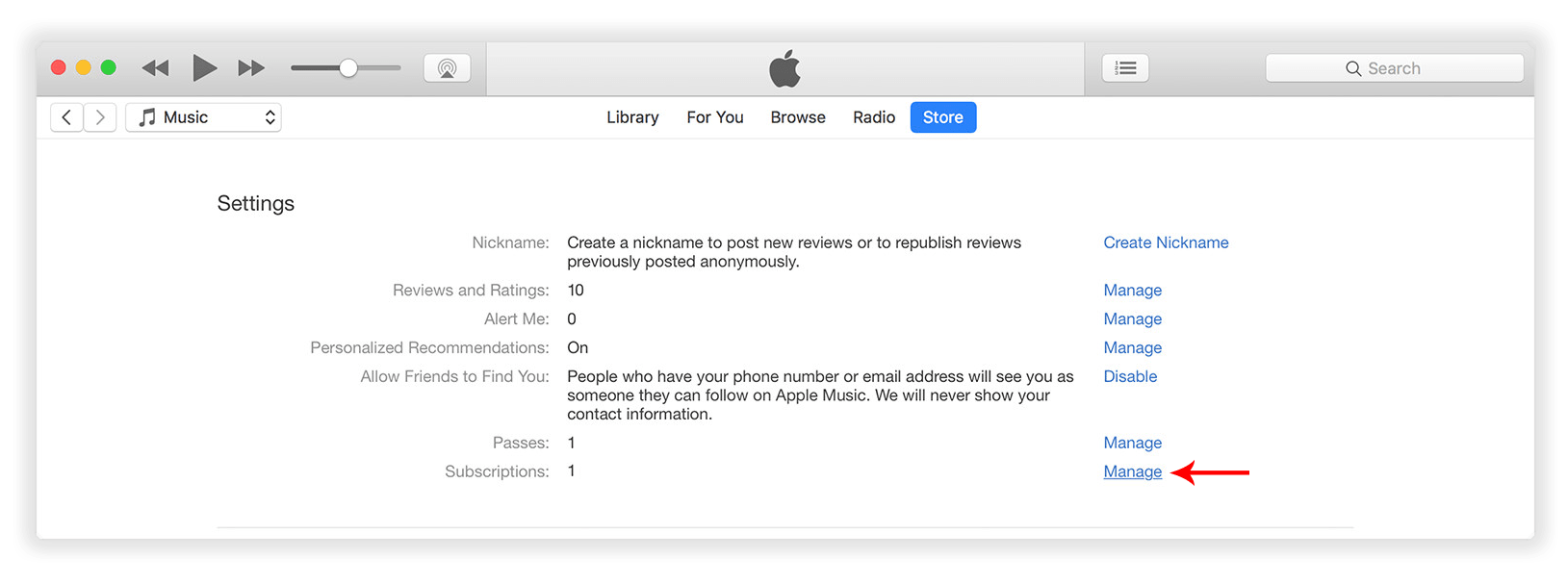
4. Find the subscription you wish to cancel and click to Edit.
5. In the Auto-Renewal section choose the Off option and confirm it.
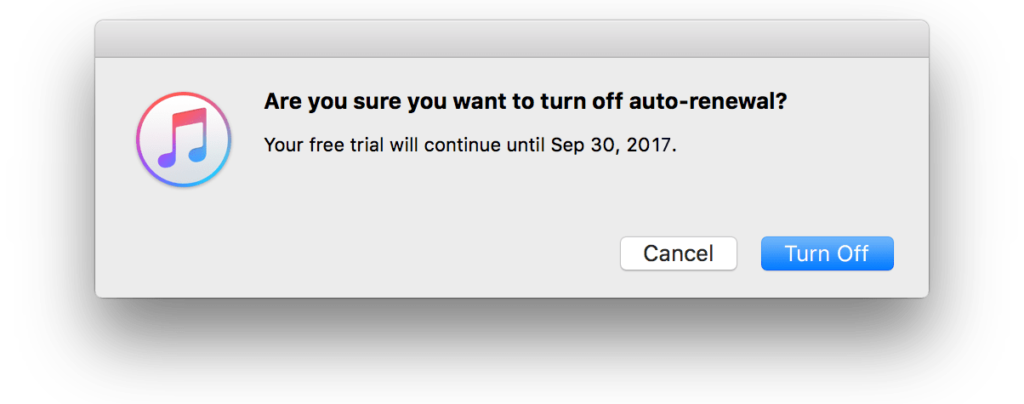
The auto-renewal subscription is now turned off for the selected application.
If you still have questions, connect us directly at [email protected].