The VPN Client service provides 24/7 support via email. This means that if you have any questions or issues related to a VPN Client, our support team will help you to solve it within two hours. While VPN Client usually works without a problem, you may occasionally have an issue with the VPN connection. Here are several tips to use for troubleshooting VPN tunnels, before sending a support ticket.
The Reason You Can’t Connect to a VPN
[divider style=”none” icon=”angle-down”]
[/divider]
[one_sixth valign=”top” animation=”none”]

[/one_sixth]
[five_sixth_last valign=”top” animation=”none”]
Wrong data
According to letters from our users, the most common reason for getting an error message saying that the account is not valid, is typing in the wrong username or password. Please, check the data you enter to log in. If you have forgotten your password, simply click the Forgot Password button to create a new one.
[/five_sixth_last]
[divider style=”none” icon=”angle-down”]
[/divider]
[five_sixth valign=”top” animation=”none”]
Overdue subscription
Unfortunately, it does happen. In this case, check your subscription plan. Your plan may already have been expired and you need to update it.
[/five_sixth]
[one_sixth_last valign=”top” animation=”none”]

[/one_sixth_last]
[divider style=”none” icon=”angle-down”]
[/divider]
[one_sixth valign=”top” animation=”none”]
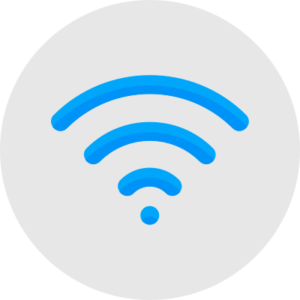
[/one_sixth]
[five_sixth_last valign=”top” animation=”none”]
VPN is not working when using public Wifi
If you are using a public Wifi and can’t connect to VPN, there may be several reasons for this error. But we recommend that you disconnect the VPN and check your Internet connection once again without a virtual private network. The fact is that some hotspots require users to authorize within their system. And when a user skips this step before trying to connect to a VPN server, the attempt will fail.
[/five_sixth_last]
[divider style=”none” icon=”angle-down”]
[/divider]
[five_sixth valign=”top” animation=”none”]
Prohibition to use a VPN
Also, sometimes public hotspots may disallow using a VPN service. This is possible by blocking certain internet ports which are needed for VPN protocols. To resolve this, try to change protocols in the VPN Client app.
[/five_sixth]
[one_sixth_last valign=”top” animation=”none”]

[/one_sixth_last]
[divider style=”none” icon=”angle-down”]
[/divider]
[one_sixth valign=”top” animation=”none”]

[/one_sixth]
[five_sixth_last valign=”top” animation=”none”]
Firewall
Virtual private networks and firewalls rarely work together well. So if you try to turn on both programs simultaneously, most likely you will fail. So always disable the firewall before clicking to connect to the VPN.
[/five_sixth_last]
[divider style=”none” icon=”angle-down”]
[/divider]
[five_sixth valign=”top” animation=”none”]
Number of devices
Please note, according to VPN Client Terms and Privacy Policy, that you are allowed to use one account for up to five Mac computers simultaneously. So if you are sure that you are not running out of an allowed number of devices, check whether you don’t have a duplicated VPN account. “Clones” may be created accidentally, for example, when you update macOS version.
[/five_sixth]
[one_sixth_last valign=”top” animation=”none”]

[/one_sixth_last]
[divider style=”none” icon=”angle-down”]
[/divider]
[one_sixth valign=”top” animation=”none”]

[/one_sixth]
[five_sixth_last valign=”top” animation=”none”]
Certain websites that don’t work with a VPN
Some websites may be blocking specific IP addresses and VPN servers, for example, Netflix, BBC and other streaming channels. Another example is when someone was using a certain IP address and was blocked on a certain website. Because public VPN servers are shared between the VPN users, all other users will also be blocked. In this case, it’s a good idea to purchase a Personal VPN server.
[/five_sixth_last]
[divider style=”none” icon=”angle-down”]
[/divider]
[five_sixth valign=”top” animation=”none”]
App Store issues
If you’ve made your payment but the VPN Client still doesn’t work, the issue may be related to the App Store. The problem may appear because the system has not yet completed the purchasing procedure. You need just to wait a bit and restart the app. Usually, the subscription information is updated only after relaunching the VPN software. If it doesn’t help, just contact the VPN Client support team and the issue will be quickly resolved.
[/five_sixth]
[one_sixth_last valign=”top” animation=”none”]

[/one_sixth_last]
If you still have questions about VPN errors, visit the checkpoint VPN troubleshooting guide. And if you haven’t tried VPN Client, you can download the VPN software right now and get a VPN free trial for seven days.